Hosting and Posting with Postimages
Posted: Sun Jan 19, 2020 10:34 pm
There are How 2s for Photobucket and Flikr.
So this is one for PostImages, which is the picture hosting site that I use.
This sequence has been done on my Android Smart Phone.
Step 1 -
Go to the Post Images Website.
And Create an account.
Link here...
https://postimages.org
The blurb tells you that your account will be free - forever.
This is the register or log in page.
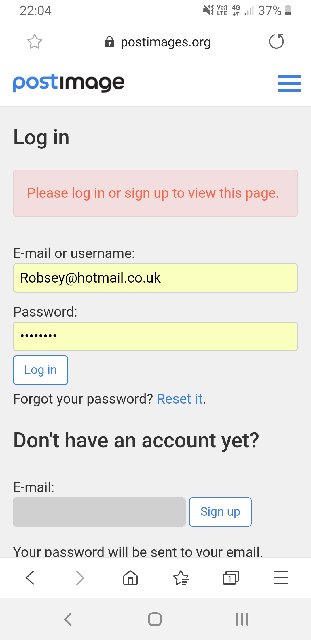
-----------------------------------
Step 2 -
Create a folder - "Gallery"
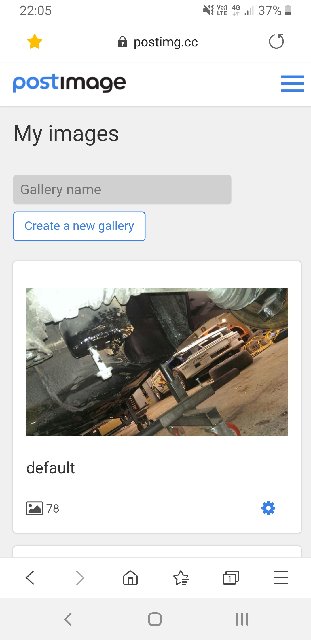
-------------------------------------
Step 3 -
Starting the Upload Process
Click on the tab for the Gallery you wish to upload to.
Select Upload.

------------------------------------
Step 4 -
Set up Image size settings.
I use 480 x 640 pixels.
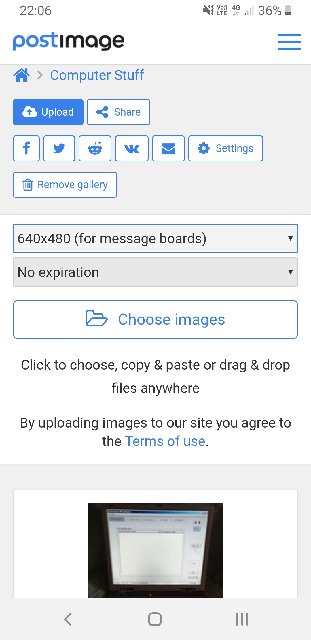
----------------------------------
Step 5 -
Select your picture(s) from your device.
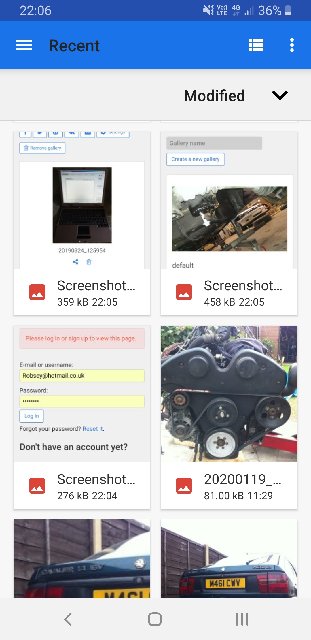
--------------------------------------
Step 6 -
Image Uploaded.
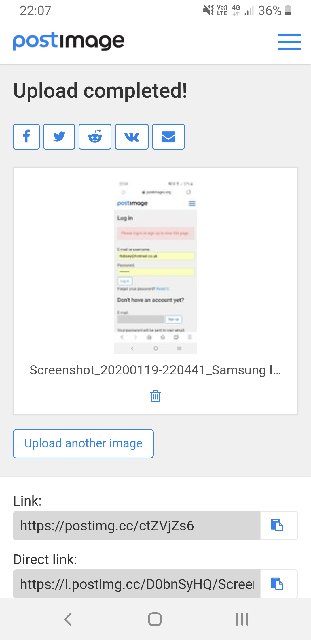
Scroll down and select the link format.
I use the one next to the bottom.
Clicking on the folder symbol copies the picture link.
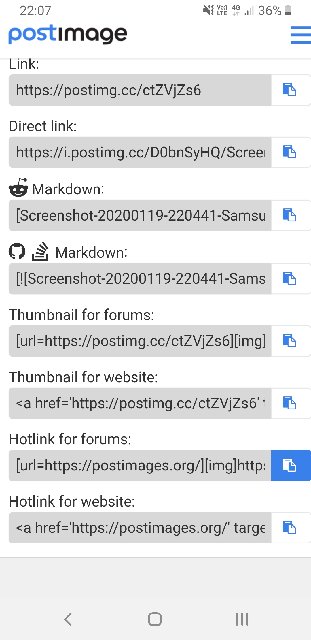
------------------------------------------
Step 7 -
Go to your Cavalier post, and "paste" the link into your text.
Job done.
So this is one for PostImages, which is the picture hosting site that I use.
This sequence has been done on my Android Smart Phone.
Step 1 -
Go to the Post Images Website.
And Create an account.
Link here...
https://postimages.org
The blurb tells you that your account will be free - forever.
This is the register or log in page.
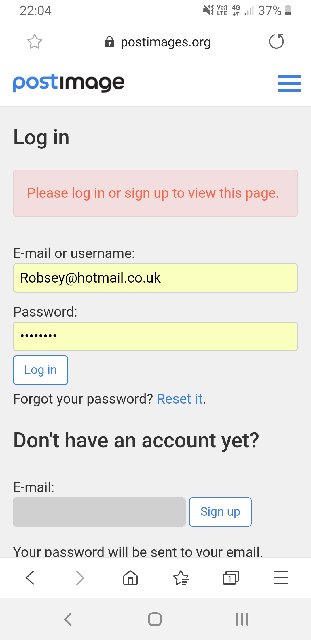
-----------------------------------
Step 2 -
Create a folder - "Gallery"
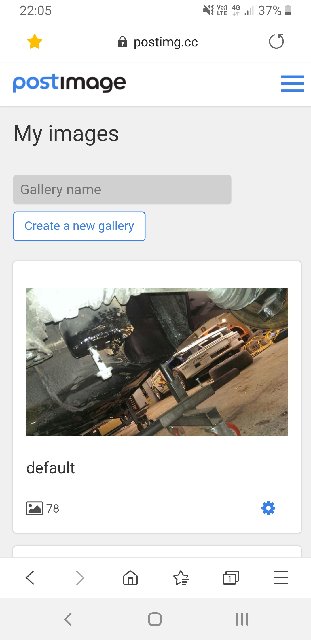
-------------------------------------
Step 3 -
Starting the Upload Process
Click on the tab for the Gallery you wish to upload to.
Select Upload.

------------------------------------
Step 4 -
Set up Image size settings.
I use 480 x 640 pixels.
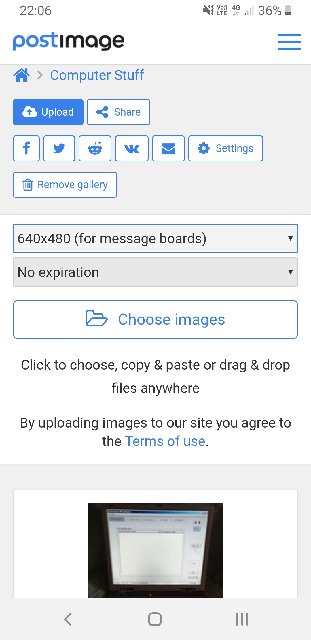
----------------------------------
Step 5 -
Select your picture(s) from your device.
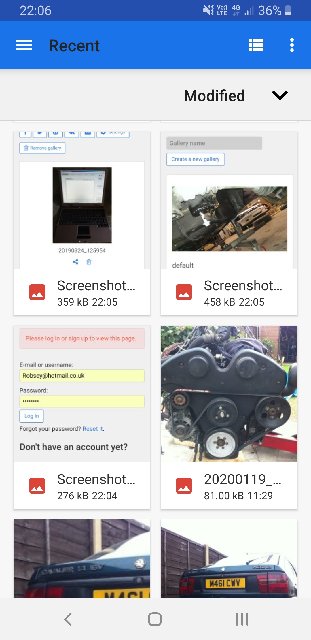
--------------------------------------
Step 6 -
Image Uploaded.
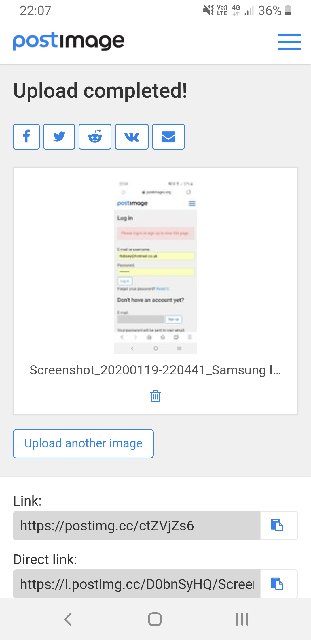
Scroll down and select the link format.
I use the one next to the bottom.
Clicking on the folder symbol copies the picture link.
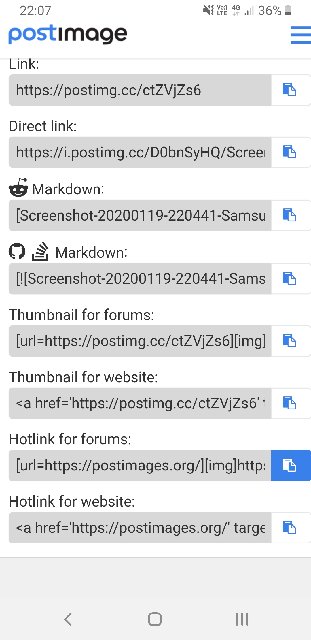
------------------------------------------
Step 7 -
Go to your Cavalier post, and "paste" the link into your text.
Job done.