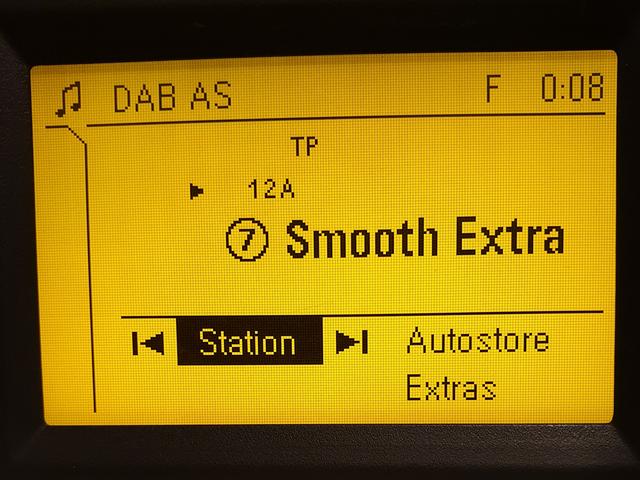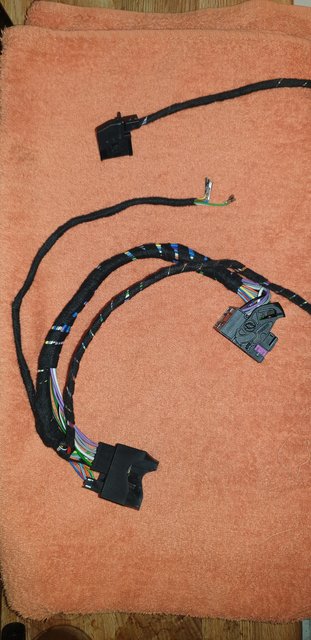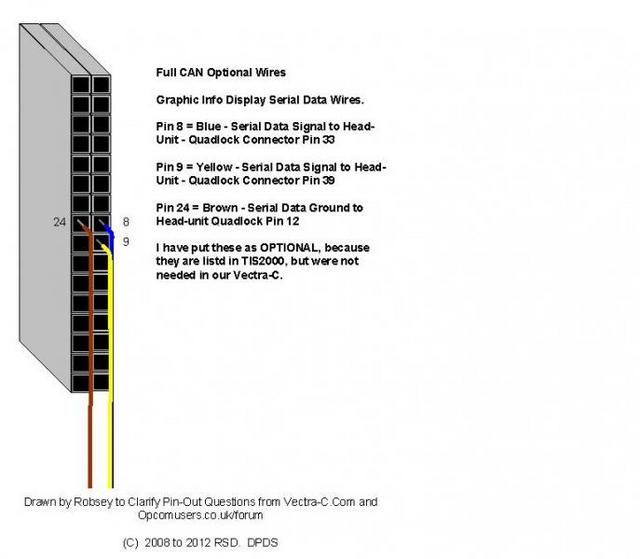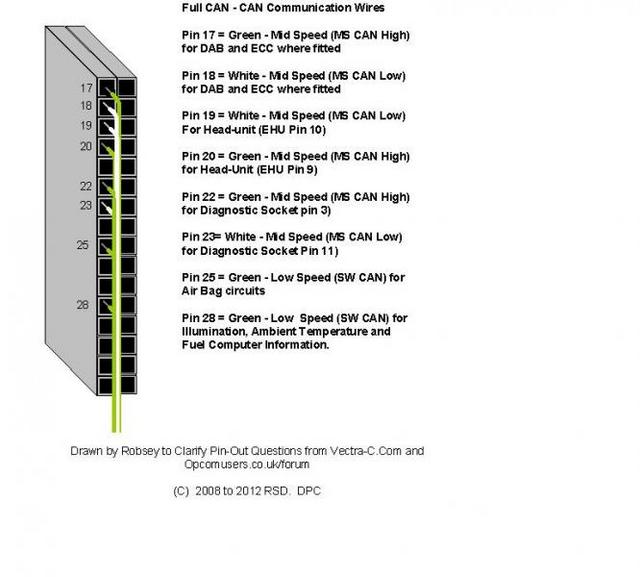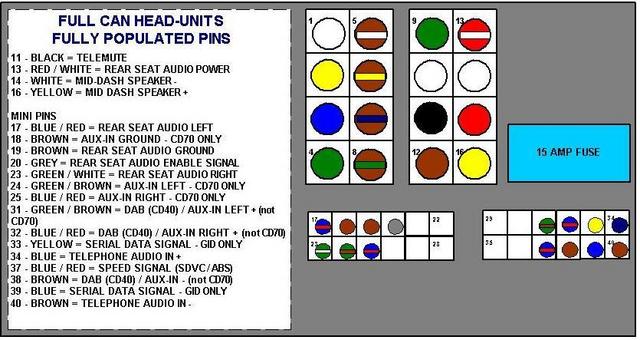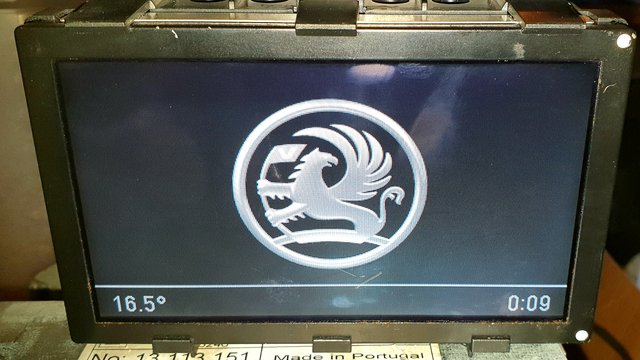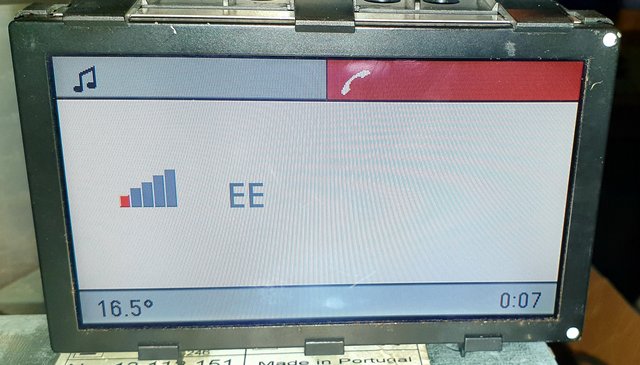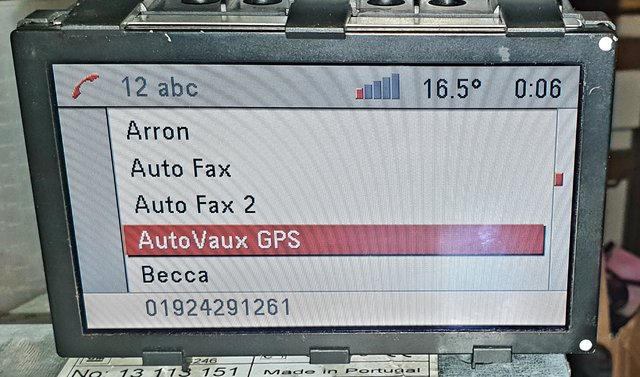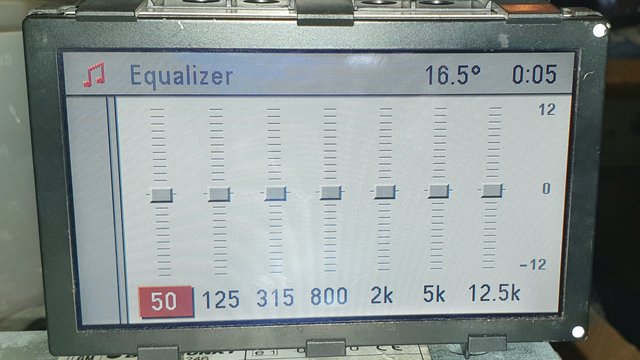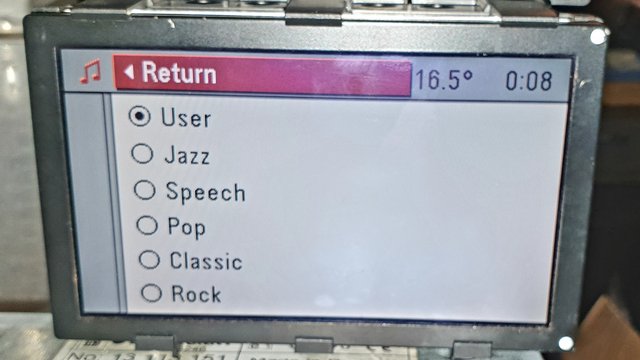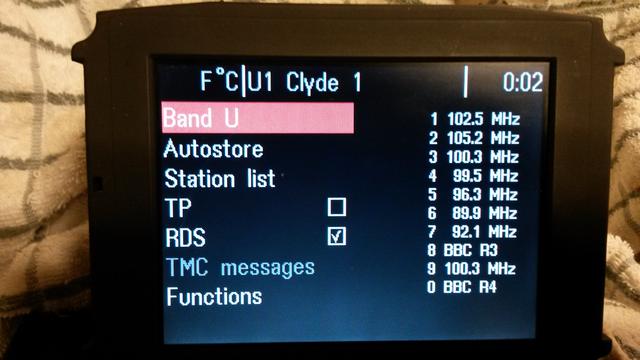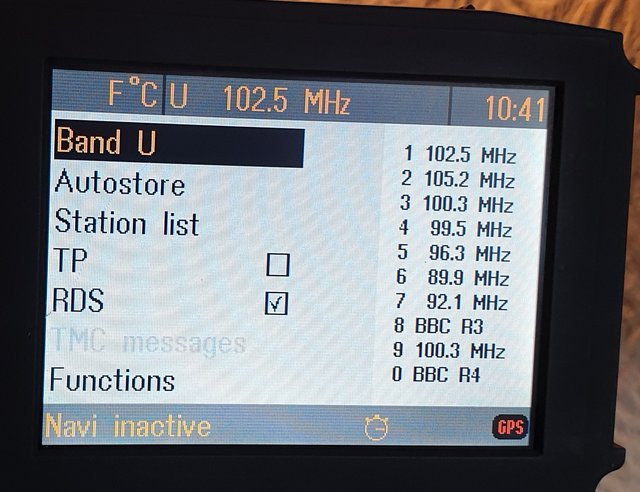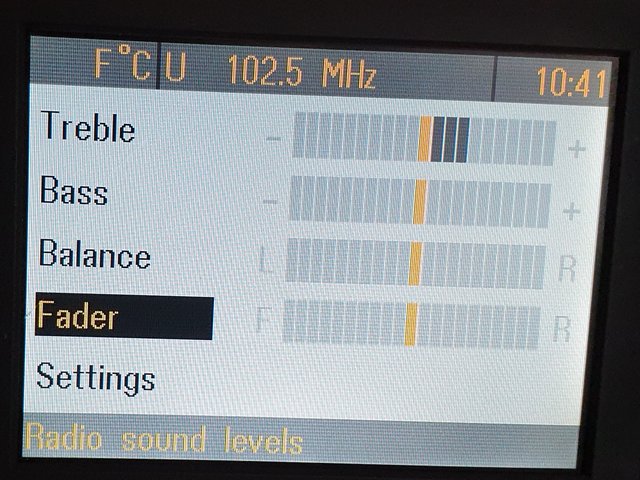But I wasn't faffing with the programming bit yet.
All worked fine, but the display was showing a "UHP4 Safe" message.
It has not yet been programmed in.
Satisfied, I turned it all off and went to bed.
------------------------------
Today after many months, I finally thought that I would do the programming bit.
First step was to modify all the Mid-Speed CAN network settings to show UHP4 "present".
Then change the UHP4 code index to 024.02 (I think) for Vectra-C hatchback.
Then it was time to do the pairing up bit.
The only bit that needs the correct security code.
It was having none of it, even with the correct code as extracted from the display Eeprom.
When looking on my trusty VauxCom enhanced 100820b and firmware V1.44, I see it says : -
I.D. - Okay.
Security Wait Time - Running.
Remaining Attempts - 5.
Ah - that is why it is ignoring my numerous attempts.
I am locked out until the security wait time has elapsed.
So as with any locked radio...it has always been the procedure, that the wait time is with ignition and radio / headunit on.
----------------------------------------
After about 15 minutes I had another go.
It took about three cycles of -
1 - clear dtc's
2 - disable anti-theft protection,
3 - turn everything off for 30 seconds.
4 - clear dtc's
5 - enable anti-theft protection.
And repeat ...
After the first cycle, my remaining attempts jumped back up to 10.
After the second cycle, (step 3) my headunit and display were divorced -
"Display Safe" showing on the display.
Connected up the UHP4 and continued on with step 4.
After the third complete cycle, everything was paired up - woohoo...
No more error messages. Yayy.
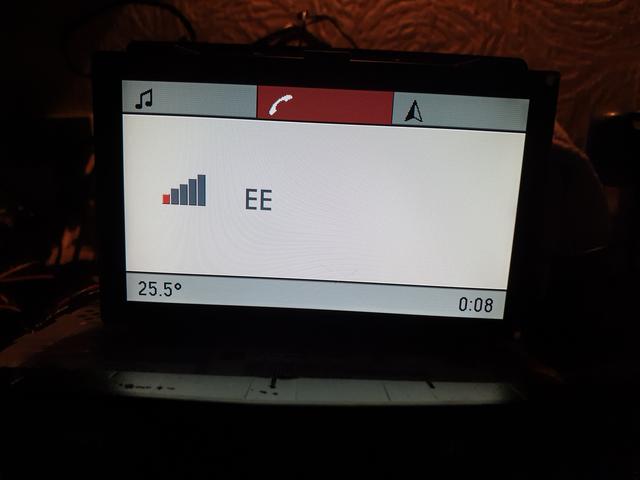
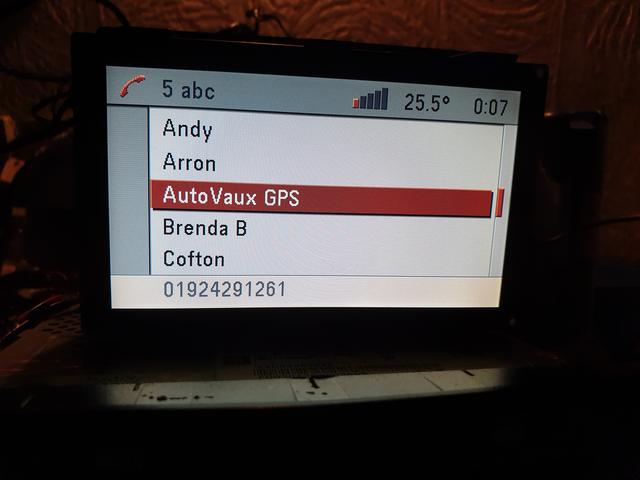

Apologies to those who think that the Mad Professor has just landed.